LaTeX에서 텍스트, 수식, 그림 등 투명하게 랜더링하는 법
코드
\phamtom{}으로 감싸진 부분은 투명하게 랜더링된다. 원래의 자리는 그대로 차지한 채 투명하게만 된다. 원문이 다음과 같다고 하면,

\phantom을 사용하면 다음과 같이 된다.

코드 전문은 다음과 같다.
\documentclass{article}
\usepackage{graphicx}
\usepackage{amsmath}
\usepackage{kotex}
\begin{document}
Let $f$ be defined \phantom{(and real-valued) on $[a, b ]$}. For any $x \in [a, b]$ form the quotient
$$
\phi(t) = \dfrac{f(t) - f(x)}{t - x} \qquad (a < t < b, t \ne x)
$$
and define
$$
\phantom{f'(x) = \lim\limits_{t \to x} \phi(t).}
$$
If $f'$ is defined at a point $x$, we say that $f$ is differentiable at $x$.
\begin{figure}[h]
\centering
\phantom{\includegraphics[width = 0.5\textwidth]{27115bd78040156f6c7d92f41e036a0d28567ec9.jpg}}
\end{figure}
햇살이 창문을 통해 방 안으로 부드럽게 스며들었다. \phantom{커피 향이 공기 중에 퍼지며 일상에 작은 위안을 주었다.} 밖에서는 가벼운 바람이 나뭇잎을 스치며 속삭이는 소리를 남겼다.
\end{document}
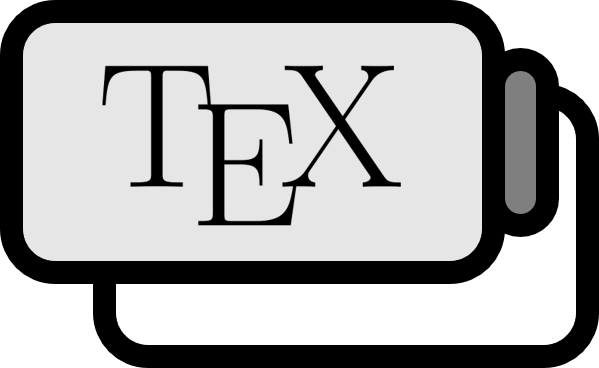
 저희들의 저서 「줄리아 프로그래밍」이 2024 세종도서 학술부문에 선정되었습니다!
저희들의 저서 「줄리아 프로그래밍」이 2024 세종도서 학술부문에 선정되었습니다!

