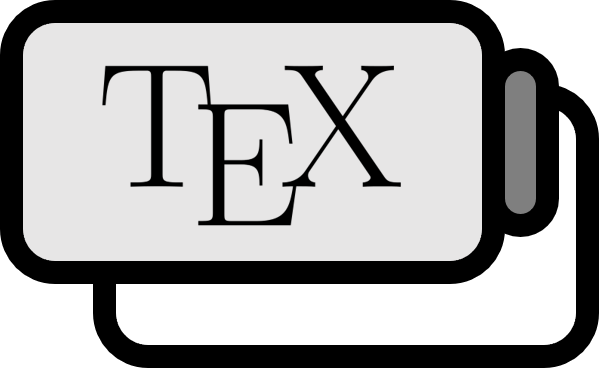BibLaTeXで参考文献の並べ替え順序をカスタマイズする方法
コード
文書の本文preamble(\begin{document} 前)に \DeclareSortingScheme 命令を追加して参考文献の並び順を任意に設定できる。最初の並び替え基準を名前の昇順、二つ目の並び替え基準を年の降順、三つ目の並び替え基準をタイトルに設定するには、次のように記載すればよい。
\documentclass{article}
\usepackage[backend=biber,sorting=mycustomscheme]{biblatex} % BibLaTeX 설정
\DeclareSortingTemplate{mycustomscheme}{
\sort[direction=ascending]{\field{author}}
\sort[direction=descending]{\field{year}}
\sort[direction=descending]{\field{title}}
}
\begin{document}
\begin{refsection}[ref.bib]
\nocite{*}
\printbibliography[heading=none]
\end{refsection}
\end{document}

今回は年の降順、タイトルの降順、名前の昇順で並び替えた例は次の通り。
\documentclass{article}
\usepackage[backend=biber,sorting=mycustomscheme]{biblatex} % BibLaTeX 설정
\DeclareSortingTemplate{mycustomscheme}{
\sort[direction=descending]{\field{year}}
\sort[direction=descending]{\field{title}}
\sort[direction=ascending]{\field{author}}
}
\begin{document}
\begin{refsection}[ref.bib]
\nocite{*}
\printbibliography[heading=none]
\end{refsection}
\end{document}