LaTeX에서 취소선 적용하는 방법
설명1
ulem 패키지의 \sout 혹은 soul 패키지의 st를 사용하면 취소선을 적용할 수 있다.
코드
\sout
수식에도 잘 작동하지만, display 모드에서는 잘 작동하지 않는 것 같다.
\documentclass[10pt]{article}
\usepackage{amsmath, amssymb}
\usepackage{ulem}
\begin{document}
\sout{The ulem package provides various types of underlining}
that can stretch between words and be broken across lines.
Use it with {\LaTeX} or plain \TeX. \\
\sout{$x^{2} + y^{2} = 1$}
$$
\sout{ \hat{f}(\xi) = \int_{\mathbb{R}} f(x) e^{-2\pi i x \xi} dx }
$$
\end{document}

\st
\st의 경우에는 display 모드에서 사용하면 아예 오류가 나서 문서가 제대로 렌더링 되지 않는다.
\documentclass[10pt]{article}
\usepackage{amsmath, amssymb}
\usepackage{soul}
\begin{document}
\st{The soul-ori package provides five commands that are aimed at emphasizing text parts}.
Each of the commands takes one argument that can either be the text
itself or the name of a macro that contains text.\\
\st{$x = \dfrac{-b \pm \sqrt{b^{2} - 4ac}}{2a}$}
\end{document}

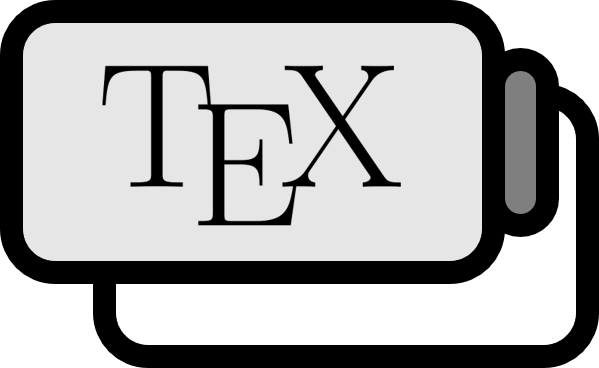
 저희들의 저서 「줄리아 프로그래밍」이 2024 세종도서 학술부문에 선정되었습니다!
저희들의 저서 「줄리아 프로그래밍」이 2024 세종도서 학술부문에 선정되었습니다!

