줄리아에서 그림 축, 눈금 등 다 없애고 깔끔하게 출력하는 법
코드
Plots.jl는 기본적으로 그리드, 눈금, 축, 컬러바 등을 모두 출력하는데, 이를 없애고 깔끔하게 그리고 싶다면 다음의 옵션을 추가하면 된다.
colorbar=:none: 컬러바를 지운다.showaxis = false: 축과 눈금을 지운다.grid=false: 배경의 그리드를 지운다.ticks=false: 배경의 그리드와 눈금을 지운다.framestyle=:none: 배경의 그리드와 축을 지운다.
using Plots
surface(L, title="default")
surface(L, title="colorbar=:none", colorbar=:none)
surface(L, title="showaxis=false", showaxis=false)
surface(L, title="grid=false", grid=false)
surface(L, title="ticks=false", ticks=false)
surface(L, title="framestyle=:none", framestyle=:none)
surface(L, title="all off", ticks=false, framestyle=:none, colorbar=:none)







환경
- OS: Windows11
- Version: Julia v1.8.3, Plots v1.38.6
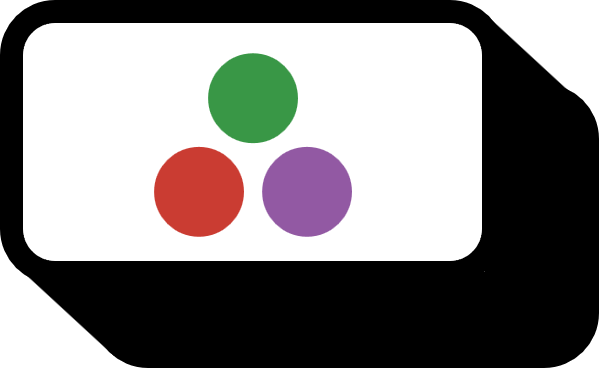
 저희들의 저서 「줄리아 프로그래밍」이 2024 세종도서 학술부문에 선정되었습니다!
저희들의 저서 「줄리아 프로그래밍」이 2024 세종도서 학술부문에 선정되었습니다!

