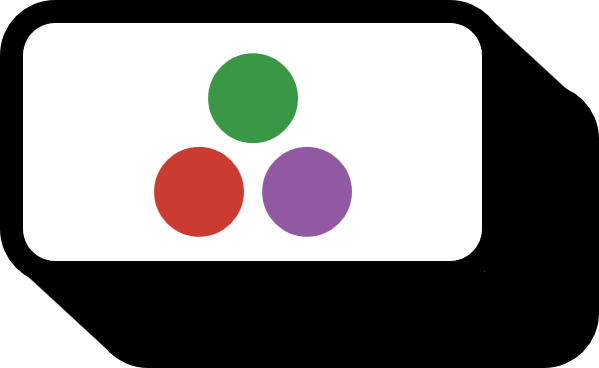Juliaプロットに韓国語テキストを挿入する方法
環境
- OS: Windows
- julia: v1.6.2
エラー

julia> plot(data, color = :black,
label = "값", title = "브라운모션")
GKS: glyph missing from current font: 48652
GKS: glyph missing from current font: 46972
GKS: glyph missing from current font: 50868
GKS: glyph missing from current font: 47784
GKS: glyph missing from current font: 49496
原因
韓国語フォントが見つからないためだ。
解決法
二つの方法は特に理想的じゃないし、他にいい方法があれば、いつでも提案してほしい。Juliaを使用する上で韓国語があまり必要ないため、韓国語のサポートが不十分であることは事実だ。
default(fontfamily = "") 1
plot(data, color = :black,
label = "값", title = "브라운모션", fontfamily = "")
default(fontfamily = "")
plot(data, color = :red,
label = "값", title = "브라운모션")
plot()のfontfamily = ""オプションやdefault(fontfamily = "")を通じて韓国語を表示させることはできる。しかし、具体的なフォント名を変えても、うまく認識されず、保存する際には結局フォントを見つけられず、一枚目の画像のように文字化けすることなく、テキストが空白で表示される問題があることを確認した。


Plots.plotly() 2
Plots.plotly()
plot(data, color = :black,
label = "값", title = "브라운모션")
savefig("result.html")
plotlyバックエンドを使用すると、韓国語の文字自体は表示される。しかし、*.pngに直接保存することはできず、*.htmlに出力した後、別途保存する必要がある。

コード
using Plots
#Plots.gr()
data = cumsum(randn(100))
plot(data, color = :black,
label = "값", title = "브라운모션")
plot(data, color = :black,
label = "값", title = "브라운모션", fontfamily = "")
default(fontfamily = "")
plot(data, color = :red,
label = "값", title = "브라운모션")
savefig("result.png")
Plots.plotly()
plot(data, color = :black,
label = "값", title = "브라운모션")
savefig("result.html")