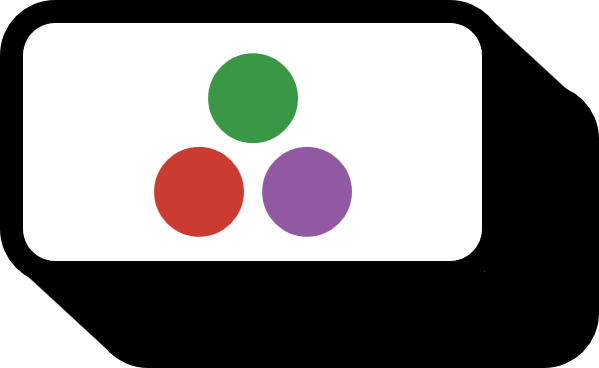Julia・プロットで背景色を指定する方法
概要
Plots.jlで図の背景色に関連するキーワードは次の通りです。
| キーワード名 | 機能 |
|---|---|
background_color, bg_color | 全体の背景の色を指定 |
background_color_outside, bg_color_outside | グラフが描かれた外側の領域の色を指定 |
background_subplot, bg_subplot | グラフが描かれた領域の色を指定 |
background_inside, bg_inside | 凡例を除いたグラフが描かれた領域の色を指定 |
コード
背景色を指定するキーワードはbackground_color(=bg_color)です。凡例、グラフが描かれた場所とその他の全ての背景色を入力した値で指定します。
plot(rand(10), bg_color = :tomato)

グラフが描かれた領域外側の色を指定するキーワードはbackground_color_outside(=bg_color_outside)です。
plot(rand(10), bg_color_outside = :palegreen)

グラフが描かれた領域の色を指定するキーワードはbackground_subplot(=bg_subplot)です。
plot(rand(10), bg_subplot = :violet)

凡例を除いてグラフが描かれた領域の色を指定するキーワードはbackground_inside(=bg_inside)です。
plot(rand(10), bg_inside = :brown4)

サブプロット
複数のサブプロットがある場合、bg_subplotやbg_insideで色を指定する必要があり、全体のプロットにまとめたときそれぞれの背景色を維持します。
p₁ = plot(rand(10), bg_subplot = :tomato)
p₂ = scatter(rand(10), bg_inside = :yellow)
p = plot(p₁, p₂)

環境
- OS: Windows11
- Version: Julia 1.9.4, Plots v1.39.0