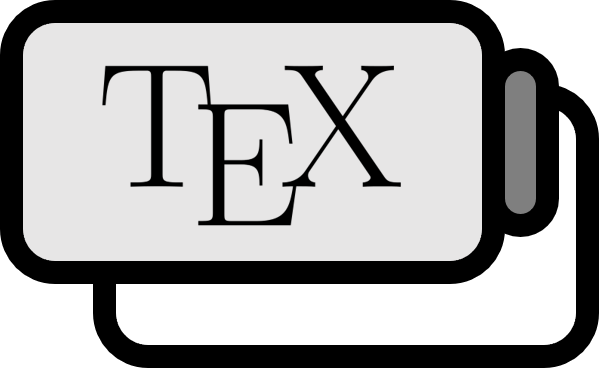LaTeXでサブプロットを描く方法
説明
\includegraphics[width=0.5\textwidth]{WJSN_Luda.jpg}
\includegraphics[width=0.5\textwidth]{WJSN_Yeoreum.jpg} \\
\includegraphics[width=\textwidth]{IVE_Rei.jpg}
写真を一行に複数配置するのは、実際には上のようにサイズを調整するだけでもできる。

各サブプロットにキャプションを付け、それらを一つのFigureとしてグループ化して番号を振るなどの操作を行う場合は、subfigパッケージを使用すると良い。
\subfloat[caption]{figure}
\subplotではないことに注意しよう。
begin{figure}[h]
\subfloat[우주소녀 루다]{\includegraphics[width=0.5\textwidth]{WJSN_Luda.jpg}}
\subfloat[우주소녀 여름]{\includegraphics[width=0.5\textwidth]{WJSN_Yeoreum.jpg}} \\
\subfloat[아이브 장원영]{\includegraphics[width=0.5\textwidth]{IVE_Wonyoung.jpg}}
\subfloat[아이브 레이]{\includegraphics[width=0.5\textwidth]{IVE_Rei.jpg}} \\
\subfloat[이달의소녀 희진]{\includegraphics[width=0.5\textwidth]{LOONA_Heejin.jpg}}
\subfloat[에스파 윈터]{\includegraphics[width=0.5\textwidth]{aespa_Winter.jpg}}
\caption{썸네일}
\label{fig: thumbnail}
\end{figure}

コード全文
\documentclass{article}
\usepackage{graphicx} % 이미지 삽입.
\usepackage{kotex} % 한글 사용.
\usepackage{subfig} % subfloat
\begin{document}
\section{How to plot subplots in \LaTeX?}
\begin{figure}[h]
\subfloat[우주소녀 루다]{\includegraphics[width=0.5\textwidth]{WJSN_Luda.jpg}}
\subfloat[우주소녀 여름]{\includegraphics[width=0.5\textwidth]{WJSN_Yeoreum.jpg}} \\
\subfloat[아이브 장원영]{\includegraphics[width=0.5\textwidth]{IVE_Wonyoung.jpg}}
\subfloat[아이브 레이]{\includegraphics[width=0.5\textwidth]{IVE_Rei.jpg}} \\
\subfloat[이달의소녀 희진]{\includegraphics[width=0.5\textwidth]{LOONA_Heejin.jpg}}
\subfloat[에스파 윈터]{\includegraphics[width=0.5\textwidth]{aespa_Winter.jpg}}
\caption{썸네일}
\label{fig: thumbnail}
\end{figure}
\end{document}