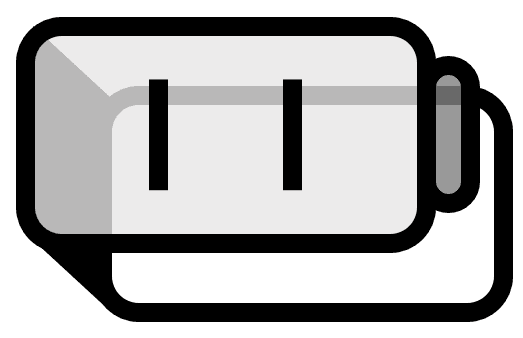How to Use the Shepp-Logan Phantom in Julia, MATLAB, and Python
Julia1
To use the Tomography package Tomography.jl, you can use the phantom() function.
phantom(m,n=1): Generates a Shepp-Logan phantom of size $m\times m$. Whenn=1, it generates a Shepp-Logan phantom, and whenn=2, it generates a Modified Shepp-Logan phantom.
using Tomography
using Plots
# 팬텀 생성
p = phantom(256,2)
# 그림 출력
heatmap(reverse(p, dims=1))

Environment
- OS: Windows10
- Version: Julia 1.7.1, Tomography 0.1.5
MATLAB2
You can create a Shepp-Logan phantom with phantom. Without any arguments, an array of size $256 \times 256$ is created. The first argument specifies the type of phantom, and the second argument specifies the size to generate an arbitrary phantom. Below are the example code and the result.
%팬텀 생성
p1 = phantom();
p2 = phantom('Modified Shepp-Logan',2^10);
%그림 출력
figure()
%첫번째 그림 p1
subplot(1,2,1)
imagesc(p1)
colorbar
title('p1')
%두번째 그림 p2
subplot(1,2,2)
imagesc(p2)
colorbar
title('p2')
Environment
- OS: Windows10
- Version: R2020b

Python3
In the scikit-image package skimage’s data module, you can use the shepp_logan_phantom function. It generates a phantom of size $400 \times 400$. To change the size, you can use resize. Below are the example code and the result.
import matplotlib.pyplot as plt
from skimage.data import shepp_logan_phantom
# 팬텀 생성
P = shepp_logan_phantom() #default size=(400,400)
# 그림 출력
plt.imshow(P)
plt.show()
# 사이즈 변경
from skimage.transform import resize
P = shepp_logan_phantom()
P = resize(P, (256,256))

Environment
- OS: Windows10
- Version: Python 3.9.2, scikit-image 0.18.1